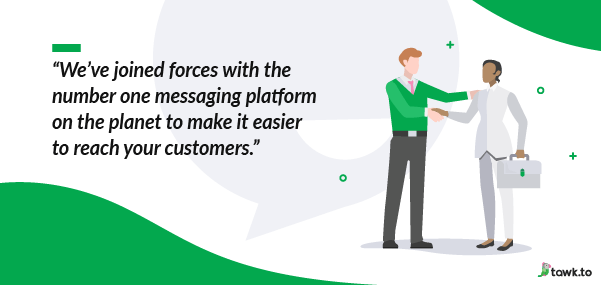Automation Implementation Worksheet: Step-by-Step Guide to Streamlining Your Business

In today’s fast-paced digital world, automating business processes is no longer a luxury—it’s a necessity. Automation can save time, reduce errors, and improve efficiency, allowing your business to focus on what truly matters: growth and customer satisfaction. However, diving into automation without a plan can lead to confusion, inefficiencies, and even higher costs. That’s where the Automation Implementation Worksheet comes in.
This step-by-step guide will help you map out your business’s automation needs, evaluate suitable tools, and implement solutions seamlessly. Whether you’re a small business owner or part of a larger team, this worksheet is your roadmap to successful automation.
Step 1: Identify Pain Points
The first step in automating your processes is understanding where your business is struggling. Look at your current workflows and pinpoint areas that consume time or are prone to errors.
Questions to Ask Yourself:
- What tasks are repetitive and take up too much time?
- Are there any bottlenecks in our workflow?
- Which processes require frequent manual input or are prone to errors?
Example:
If your team spends hours manually entering data into spreadsheets, this is a clear pain point that automation can solve.
Action Item:
List all your pain points in a dedicated column of your worksheet. Label them by priority—high, medium, or low—based on the impact they have on your business.
Step 2: Define Your Goals
Once you’ve identified the problem areas, set clear goals for your automation efforts. This will help you measure success and ensure that your chosen tools align with your business needs.
Questions to Consider:
- Do you want to save time? If so, how much?
- Are you aiming to reduce costs? By what percentage?
- Do you need to improve customer experience?
Example:
If your goal is to respond to customer inquiries faster, you might aim to reduce response times from 24 hours to just 2 hours by implementing a chatbot.
Action Item:
Write down specific, measurable goals next to each pain point in your worksheet.
Step 3: Research Automation Tools
Now that you know your pain points and goals, it’s time to explore tools that can help. Automation tools come in all shapes and sizes, so focus on those that align with your budget, team size, and business requirements.
Popular Automation Tools by Category:
- Marketing Automation: Mailchimp, HubSpot
- Customer Support: Zendesk, Drift
- Workflow Automation: Zapier, Monday.com
- Data Management: Airtable, Microsoft Power Automate
Questions to Consider:
- Does this tool integrate with my existing systems?
- Is it user-friendly and suitable for my team’s skill level?
- Does it fit within my budget?
Example:
If your team uses Slack for communication, consider automation tools like Zapier that can connect Slack with other apps like Google Sheets or Trello.
Action Item:
Add a column to your worksheet to list potential tools for each pain point. Include details such as cost, features, and integration capabilities.
Step 4: Test and Evaluate
Before fully committing to an automation tool, test it on a small scale. Most platforms offer free trials or demo versions, allowing you to explore their functionality without upfront costs.
Tips for Testing:
- Start with a single process to avoid overwhelming your team.
- Gather feedback from team members who interact with the tool.
- Monitor whether the tool meets your previously defined goals.
Example:
If you’re testing an email marketing tool, run a small campaign and measure metrics like open rates and click-through rates to evaluate its effectiveness.
Action Item:
Create a section in your worksheet to track test results, feedback, and any adjustments needed.
Step 5: Implement and Train
Once you’ve selected the right tool, roll it out across your organization. Implementation success depends on ensuring that your team understands how to use the tool effectively.
Steps to Implement:
- Create a Rollout Plan: Decide on a timeline for implementing the tool across various departments.
- Train Your Team: Conduct training sessions, either in-person or online, to familiarize team members with the tool.
- Monitor Progress: Keep an eye on how well the automation is working and address any issues promptly.
Example:
If you’re introducing a customer service chatbot, train your support team on how to monitor and manage the bot, ensuring seamless handoffs when human intervention is needed.
Action Item:
Add a section to your worksheet to outline your implementation plan and track training progress.
Step 6: Review and Optimize
Automation is not a “set it and forget it” solution. Regularly review your tools and processes to ensure they continue to meet your goals.
Review Questions:
- Are the tools delivering the expected results?
- Are there new features or tools that could improve efficiency further?
- Are there any challenges your team is facing with the current setup?
Example:
After a few months of using a marketing automation tool, you may notice that certain campaigns perform better than others. Use this data to refine your strategies.
Action Item:
Schedule regular check-ins (e.g., quarterly) to review the effectiveness of your automation tools and make adjustments as needed.
Conclusion: Empowering Your Business with Automation
The Automation Implementation Worksheet is more than a guide—it’s your first step toward transforming how your business operates. By systematically identifying pain points, setting goals, and testing tools, you can streamline workflows, save time, and ultimately, scale your business more effectively.
Automation isn’t just for tech giants; it’s accessible to businesses of all sizes. Start small, stay focused on your goals, and remember: the right automation strategy doesn’t replace the human touch—it enhances it.
Are you ready to revolutionize your operations? Download the Automation Implementation Worksheet today and take the first step toward smarter, more efficient business processes!

Professional UX Designer, Entrepreneur and overall creative. Spenser has been dedicated to sharing stories from our community and creating opportunities for others through various mediums. Founder of Black Business Mine Publishing House, a company that creates content distinctly for OUR community, while offering business consulting, and comprehensive web design and development services.
MILLIONAIRE WEB SERVICES | BOOK FREE WEBSITE CONSULTATION | HIRE ME AS YOUR DEVELOPER
STACKS & STORIES | DIGITAL CRAFT DIGEST | PLAY 2 WIN DA GAME SPORTS