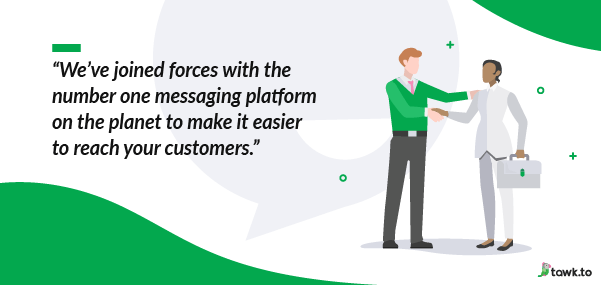Building a High-Converting E-Commerce Site with WordPress

In the ever-evolving world of online retail, creating a high-converting e-commerce site is essential for business success. WordPress, with its flexibility and robust ecosystem, offers web developers the tools needed to build effective, engaging, and profitable e-commerce sites. This guide will delve into the strategies and best practices for crafting a WordPress site that maximizes conversions.
Understanding Conversions
Before diving into the specifics of WordPress development, it’s crucial to understand what conversions are. Conversions occur when a visitor completes a desired action on your site, such as making a purchase, signing up for a newsletter, or filling out a contact form. High-converting sites optimize every element to encourage these actions.
Setting Up Your WordPress E-Commerce Site
1. Choosing the Right Hosting Provider
A reliable hosting provider ensures that your site is fast, secure, and always available. For e-commerce sites, consider managed WordPress hosting options like WP Engine, SiteGround, or Bluehost, which offer enhanced performance and security features.
2. Selecting a WordPress Theme
Your theme sets the visual tone of your site and impacts user experience (UX). Choose a theme specifically designed for e-commerce, such as Astra, OceanWP, or Flatsome. These themes are responsive, SEO-friendly, and optimized for performance.
Essential Plugins for E-Commerce
WordPress’s plugin ecosystem allows you to extend your site’s functionality. Here are some must-have plugins for e-commerce sites:
1. WooCommerce
The most popular e-commerce plugin, WooCommerce, transforms your WordPress site into a fully functional online store. It supports various payment gateways, shipping options, and product types, making it highly versatile.
2. Yoast SEO
To drive traffic to your site, you need to be visible in search engines. Yoast SEO helps you optimize your site’s content, meta tags, and readability, ensuring better search engine rankings.
3. WP Rocket
A fast-loading site is crucial for user experience and SEO. WP Rocket is a powerful caching plugin that speeds up your site by optimizing HTML, CSS, and JavaScript files, enabling lazy loading, and integrating with Content Delivery Networks (CDNs).
4. WooCommerce Subscriptions
For businesses offering subscription-based products, WooCommerce Subscriptions enables you to manage recurring payments, create flexible subscription plans, and automate billing cycles.
5. OptinMonster
Building an email list is essential for marketing. OptinMonster helps you create high-converting opt-in forms, popups, and exit-intent campaigns to capture leads effectively.
Design and UX Considerations
1. Mobile Responsiveness
A significant portion of online shopping is done on mobile devices. Ensure your theme is fully responsive, and test your site on various devices to guarantee a seamless experience for all users.
2. Clean and Intuitive Navigation
Simplify your site’s navigation to make it easy for users to find what they’re looking for. Use clear categories, a search bar, and breadcrumb navigation. Avoid clutter and ensure that important links are easily accessible.
3. High-Quality Images and Videos
Visual content plays a crucial role in e-commerce. Use high-quality images and videos to showcase your products. Optimize these media files to maintain site speed.
4. Clear Calls to Action (CTAs)
Your CTAs should be prominent and compelling. Use action-oriented language, such as “Buy Now,” “Add to Cart,” or “Sign Up.” Place CTAs strategically to guide users through the purchasing process.
Optimizing the Checkout Process
1. Simplify the Checkout Steps
A complicated checkout process can lead to cart abandonment. Aim for a one-page checkout, minimize form fields, and offer guest checkout options.
2. Multiple Payment Options
Offer a variety of payment methods, including credit cards, PayPal, Apple Pay, and Google Wallet. This flexibility accommodates different user preferences and can increase conversions.
3. Security and Trust Signals
Display trust badges, SSL certificates, and customer reviews to reassure visitors that their information is safe. Clearly communicate your return policy, shipping information, and customer support options.
Marketing and Retargeting
1. Email Marketing
Use email marketing to nurture leads and encourage repeat purchases. Send personalized recommendations, exclusive discounts, and abandoned cart reminders. Plugins like Mailchimp for WooCommerce make integration easy.
2. Social Media Integration
Leverage social media to drive traffic to your site. Integrate social sharing buttons, run targeted ad campaigns, and engage with your audience through platforms like Facebook, Instagram, and Pinterest.
3. Retargeting Ads
Retargeting helps bring back visitors who didn’t convert on their first visit. Use platforms like Google Ads and Facebook Ads to display targeted ads to users who have previously interacted with your site.
Analyzing and Improving Performance
1. Google Analytics
Install Google Analytics to track user behavior, traffic sources, and conversion rates. Use this data to identify areas for improvement and make data-driven decisions.
2. A/B Testing
Test different versions of your site’s elements, such as headlines, images, and CTAs, to see which performs better. Tools like Google Optimize and Optimizely facilitate A/B testing.
3. Regular Audits
Perform regular site audits to identify and fix issues that could hinder performance. Check for broken links, outdated plugins, and security vulnerabilities.
Building a high-converting e-commerce site with WordPress involves a combination of strategic planning, effective design, and ongoing optimization. By focusing on user experience, leveraging essential plugins, and continually analyzing performance, you can create a site that not only attracts visitors but also converts them into loyal customers.
Ready to take your e-commerce site to the next level? Book a free website consultation with BBM Publishing House and let us help you build a high-converting WordPress site. Don’t forget to read more insightful articles on Web Dev "Unfiltered" at bbmpub.com.

Professional UX Designer, Entrepreneur and overall creative. Spenser has been dedicated to sharing stories from our community and creating opportunities for others through various mediums. Founder of Black Business Mine Publishing House, a company that creates content distinctly for OUR community, while offering business consulting, and comprehensive web design and development services.
MILLIONAIRE WEB SERVICES | BOOK FREE WEBSITE CONSULTATION | HIRE ME AS YOUR DEVELOPER
STACKS & STORIES | DIGITAL CRAFT DIGEST | PLAY 2 WIN DA GAME SPORTS