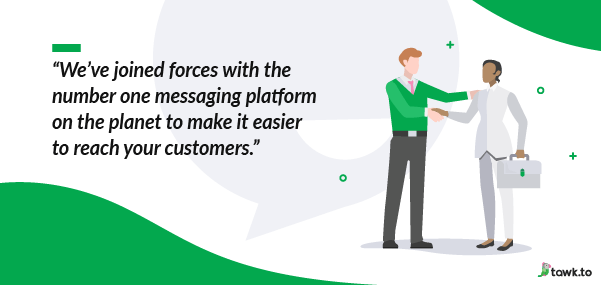How a Web Developer Can Help Scale Your WordPress Website

Scaling a WordPress website is an essential step for businesses experiencing growth. While WordPress is user-friendly and highly customizable, scaling a website requires expertise to ensure optimal performance, security, and user experience. As a web developer, your role in this process is pivotal. This article will explore how you can help businesses scale their WordPress websites effectively.
Understanding the Need for Scaling
Before diving into the technical aspects, it's important to understand why scaling is necessary. As a business grows, so does its website traffic. A website that can handle 1,000 visitors may struggle with 10,000. Increased traffic can lead to slow loading times, server crashes, and a poor user experience. Scaling ensures the website remains fast, secure, and functional regardless of the number of visitors.
Key Reasons for Scaling:
- Performance: Improved loading times and reduced latency.
- Security: Enhanced protection against attacks and data breaches.
- User Experience: Ensuring a seamless experience for a growing user base.
- Flexibility: Ability to handle traffic spikes during marketing campaigns or product launches.
Step 1: Performance Optimization
Performance is the cornerstone of a scalable website. Here are some key areas to focus on:
1.1. Caching: Caching reduces the load on the server by storing static versions of your content. As a developer, you can implement various caching strategies:
- Page Caching: Tools like WP Super Cache or W3 Total Cache store static HTML versions of pages.
- Object Caching: Plugins like Redis Object Cache store database queries to speed up data retrieval.
- Browser Caching: This allows you to specify how long browsers should store static files, reducing load times for repeat visitors.
1.2. Content Delivery Network (CDN): A CDN distributes your content across multiple servers worldwide, reducing the distance between the user and the server. Cloudflare and AWS CloudFront are popular choices. By integrating a CDN, you can significantly reduce load times and server load.
1.3. Image Optimization: Large images can slow down a website. Use tools like Smush or ShortPixel to compress images without losing quality. Implement lazy loading to defer the loading of images that are not immediately visible.
1.4. Minification and Concatenation: Minify CSS, JavaScript, and HTML files to reduce their size. Tools like WP Rocket can help automate this process. Additionally, concatenate these files to reduce the number of HTTP requests.
Step 2: Database Management
As a website scales, the database can become a bottleneck. Effective database management ensures that the website remains fast and responsive.
2.1. Database Optimization: Regularly clean up and optimize the database using plugins like WP-Optimize. Remove unnecessary data such as post revisions, spam comments, and transients.
2.2. Database Indexing: Ensure that the database is properly indexed. Indexing helps speed up query performance, especially for large datasets.
2.3. Distributed Databases: For very large websites, consider using distributed databases like Amazon RDS. These databases can handle large volumes of traffic and data more efficiently than a single database instance.
Step 3: Hosting Solutions
Choosing the right hosting solution is crucial for scaling. Traditional shared hosting may not suffice for high-traffic websites.
3.1. Managed WordPress Hosting: Managed hosting providers like WP Engine and Kinsta offer optimized environments for WordPress. They handle server maintenance, updates, and security, allowing you to focus on development.
3.2. VPS and Dedicated Servers: Virtual Private Servers (VPS) and dedicated servers offer more resources and control. Providers like DigitalOcean and Bluehost allow you to scale resources as needed.
3.3. Cloud Hosting: Cloud hosting platforms like AWS and Google Cloud Platform offer scalability and reliability. They provide auto-scaling features that adjust server resources based on traffic.
Step 4: Security Enhancements
As traffic grows, so does the risk of security breaches. Implementing robust security measures is essential.
4.1. Regular Updates: Ensure that WordPress core, themes, and plugins are regularly updated to patch vulnerabilities.
4.2. Security Plugins: Use security plugins like Wordfence or Sucuri to monitor and protect the website from attacks.
4.3. SSL Certificates: Secure the website with an SSL certificate to encrypt data transmission and build user trust.
4.4. Firewall and DDoS Protection: Implement a web application firewall (WAF) and DDoS protection to shield the website from malicious traffic.
Step 5: Load Testing and Monitoring
Regular load testing and monitoring help identify potential issues before they affect users.
5.1. Load Testing: Use tools like Loader.io or Apache JMeter to simulate high traffic and identify performance bottlenecks.
5.2. Monitoring: Implement monitoring tools like New Relic or Pingdom to keep track of website performance and uptime.
5.3. Analytics: Use Google Analytics and other analytics tools to understand user behavior and identify areas for improvement.
Step 6: Enhancing User Experience (UX)
A scalable website should offer a seamless user experience. Focus on UX design to keep users engaged.
6.1. Responsive Design: Ensure that the website is fully responsive and offers a consistent experience across devices.
6.2. User-Friendly Navigation: Simplify navigation with clear menus and a logical site structure.
6.3. Accessibility: Make the website accessible to all users, including those with disabilities. Follow WCAG guidelines to ensure compliance.
6.4. Personalized Content: Use personalization to enhance the user experience. Implement features like recommended products or personalized content based on user behavior.
Embrace the Power of Professional Development
Scaling a WordPress website is a complex task that requires a blend of technical expertise and strategic planning. As a web developer, you play a crucial role in this process. By focusing on performance optimization, database management, hosting solutions, security enhancements, load testing, and user experience, you can help businesses scale their websites effectively.
Call to Action: Ready to scale your WordPress website to new heights? Book a free consultation with BBM Publishing House and let our experts guide you through the process. Don't forget to stay updated with the latest web development trends and tips by reading our blog, Web Dev "Unfiltered," at bbmpub.com.

Professional UX Designer, Entrepreneur and overall creative. Spenser has been dedicated to sharing stories from our community and creating opportunities for others through various mediums. Founder of Black Business Mine Publishing House, a company that creates content distinctly for OUR community, while offering business consulting, and comprehensive web design and development services.
MILLIONAIRE WEB SERVICES | BOOK FREE WEBSITE CONSULTATION | HIRE ME AS YOUR DEVELOPER
STACKS & STORIES | DIGITAL CRAFT DIGEST | PLAY 2 WIN DA GAME SPORTS