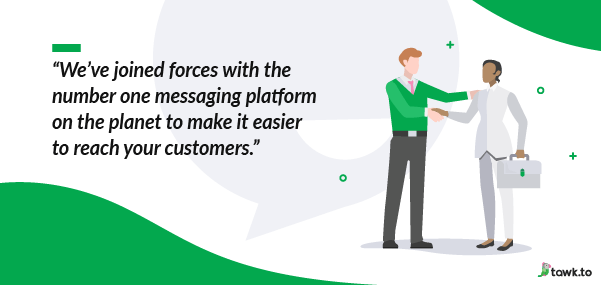Quick Start Guide: Top Automation Tools for Small Businesses

Automation is no longer a luxury for businesses; it’s a necessity. As a small business owner, integrating automation tools into your website can save time, reduce costs, and improve customer experiences. With countless tools on the market, it’s essential to choose ones that suit your business needs without breaking the bank. Here’s a quick-start guide to the top automation tools for small businesses, focusing on affordability, functionality, and ease of use.
1. Chatbots: Your 24/7 Customer Support Assistant
Why Chatbots?
Chatbots are one of the most effective ways to automate customer service. They provide instant responses, reduce wait times, and can handle basic queries like FAQs, order tracking, or booking appointments.
Top Tools:
- Tidio: A beginner-friendly chatbot that integrates with WordPress, Shopify, and Wix. Tidio allows you to manage live chat and automated bot responses from a single interface.
- Price: Free for basic features; paid plans start at $19/month.
- Chatfuel: Ideal for Facebook Messenger automation, Chatfuel lets you design conversational flows without coding.
- Price: Free for up to 50 users per month; premium plans start at $15/month.
Implementation Tip:
When setting up your chatbot, include a friendly greeting and clear prompts. For example, “Hi! How can I assist you today? Choose from: [Order Status] [FAQs] [Live Agent].” This ensures users can navigate effortlessly.
2. Forms and Lead Capture: Automate Data Collection
Why Automate Forms?
Manual data entry is time-consuming and prone to errors. Automated forms streamline this process, capturing leads, feedback, or customer inquiries efficiently.
Top Tools:
- Typeform: With its user-friendly interface and engaging designs, Typeform makes filling out forms fun. It’s perfect for surveys, lead capture, or even quizzes.
- Price: Free for basic use; premium plans start at $25/month.
- Jotform: A versatile tool that supports advanced integrations with CRMs, email marketing platforms, and payment gateways.
- Price: Free for up to 5 forms; paid plans start at $34/month.
Implementation Tip:
Use conditional logic to tailor questions based on user responses. For example, if a user selects “Yes” to “Are you interested in discounts?”, you can prompt them to sign up for your newsletter.
3. Email Workflows: Personalized Communication at Scale
Why Automate Emails?
Email workflows enable personalized communication with minimal effort. Automating email sequences ensures timely responses to customer actions, such as abandoned carts or welcome emails.
Top Tools:
- Mailchimp: A go-to tool for small businesses, Mailchimp provides pre-designed workflows for campaigns like onboarding, promotions, or follow-ups.
- Price: Free for up to 500 contacts; paid plans start at $13/month.
- ConvertKit: Designed for creators, ConvertKit makes it easy to send tailored content based on user behavior.
- Price: Free for up to 300 subscribers; premium plans start at $15/month.
Implementation Tip:
Segment your email list based on customer interests, location, or purchase history. For example, send product recommendations based on past purchases. Personalized emails can increase click-through rates by up to 14%!
4. Workflow Automation: Connect Your Favorite Tools
Why Workflow Automation?
Streamlining repetitive tasks like syncing data between platforms can save hours each week. Workflow automation tools connect different apps, enabling seamless data transfer and task management.
Top Tools:
- Zapier: The ultimate app connector, Zapier integrates over 5,000 apps, automating tasks like adding leads to your CRM or posting social media updates.
- Price: Free for basic workflows; paid plans start at $19.99/month.
- Make (formerly Integromat): A powerful alternative to Zapier, Make offers more complex automation possibilities with a visual builder.
- Price: Free for 1,000 operations/month; premium plans start at $9/month.
Implementation Tip:
Start with simple “Zaps” or workflows. For instance, when someone fills out a contact form, automatically add their details to a Google Sheet and send them a welcome email.
5. Scheduling and Appointments: Simplify Bookings
Why Automate Scheduling?
Gone are the days of back-and-forth emails to set up meetings. Automated scheduling tools sync calendars, reduce no-shows, and provide a seamless booking experience.
Top Tools:
- Calendly: With its sleek interface and integration capabilities, Calendly simplifies scheduling meetings with just a link.
- Price: Free for basic features; premium plans start at $8/month.
- Acuity Scheduling: Ideal for service-based businesses, Acuity lets clients book appointments, pay in advance, and receive reminders.
- Price: Free for one user; paid plans start at $16/month.
Implementation Tip:
Customize your scheduling tool with buffer times, appointment limits, and reminders to ensure a smooth user experience for both you and your clients.
Strong Start, Scalable Future
Starting with affordable automation tools can significantly enhance your website’s efficiency, engagement, and overall performance. Remember, automation is about simplifying tasks—not replacing the human touch. Combine these tools with excellent customer service and thoughtful personalization for the best results.
Actionable Next Steps:
- Identify your biggest pain points (e.g., customer inquiries, scheduling, or email follow-ups).
- Choose one tool from each category to test for a month.
- Measure the impact using analytics to see which tools deliver the most value.
By taking these steps, your small business can operate like a well-oiled machine, freeing up time for strategic growth while delivering an exceptional customer experience. Let automation do the heavy lifting while you focus on building your brand.
Additional Resources

Professional UX Designer, Entrepreneur and overall creative. Spenser has been dedicated to sharing stories from our community and creating opportunities for others through various mediums. Founder of Black Business Mine Publishing House, a company that creates content distinctly for OUR community, while offering business consulting, and comprehensive web design and development services.
MILLIONAIRE WEB SERVICES | BOOK FREE WEBSITE CONSULTATION | HIRE ME AS YOUR DEVELOPER
STACKS & STORIES | DIGITAL CRAFT DIGEST | PLAY 2 WIN DA GAME SPORTS