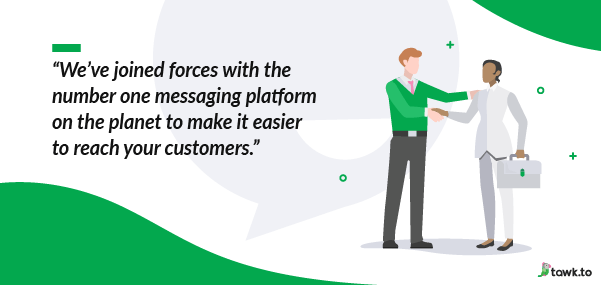The Ultimate Guide to WordPress for Small Business Owners

WordPress, the world's most popular content management system (CMS), has become the go-to platform for small business owners looking to establish and grow their online presence. Its flexibility, ease of use, and extensive plugin ecosystem make it an ideal choice for businesses of all sizes. In this guide, we'll explore how WordPress can empower small business owners to build, manage, and grow their websites, and how web developers can leverage WordPress to deliver high-quality, scalable solutions for their clients.
Why Choose WordPress?
1. User-Friendly Interface One of the main reasons small business owners choose WordPress is its user-friendly interface. The intuitive dashboard allows users to easily create, edit, and manage content without needing extensive technical knowledge. For web developers, this means they can hand over a website to clients with confidence that they will be able to manage it on their own.
2. Customizability WordPress offers thousands of themes and plugins, enabling small business owners to customize their websites to match their brand and functionality needs. Themes control the look and feel of the site, while plugins add specific features such as contact forms, e-commerce capabilities, and SEO tools.
3. Scalability WordPress can scale with your business. Whether you’re starting with a simple blog or an e-commerce store, WordPress can grow with you, accommodating more content, traffic, and functionality as needed. This scalability makes it a long-term solution for small business owners.
Setting Up Your WordPress Website
1. Choose a Domain Name and Hosting Provider The first step in setting up a WordPress website is choosing a domain name that reflects your business and securing a reliable hosting provider. Popular hosting options include Bluehost, SiteGround, and WP Engine, all of which offer easy WordPress installations.
2. Install WordPress
Most hosting providers offer one-click WordPress installations. Follow the hosting provider's instructions to install WordPress on your domain. Once installed, you can access your site’s dashboard by navigating to yourdomain.com/wp-admin.
3. Select a Theme Choosing the right theme is crucial as it determines the design and layout of your site. WordPress offers free and premium themes. For small businesses, premium themes often provide more features and support. Websites like ThemeForest and Elegant Themes are great resources for premium themes.
4. Install Essential Plugins Plugins extend the functionality of your WordPress site. Here are some essential plugins for small business websites:
- Yoast SEO: Helps optimize your site for search engines.
- WooCommerce: Adds e-commerce functionality to your site.
- Contact Form 7: Creates customizable contact forms.
- WPForms: An easy-to-use form builder.
- Wordfence Security: Enhances site security.
- UpdraftPlus: Provides site backup and restoration capabilities.
Optimizing Your WordPress Site
1. SEO Optimization Search engine optimization (SEO) is critical for driving organic traffic to your site. Yoast SEO is a powerful plugin that helps you optimize your content, meta tags, and images for search engines. Ensure you’re using relevant keywords, creating high-quality content, and building backlinks to improve your site’s SEO performance.
2. Performance Optimization A fast-loading website enhances user experience and improves SEO rankings. To optimize your site’s performance:
- Use a Caching Plugin: WP Super Cache or W3 Total Cache can significantly speed up your site.
- Optimize Images: Use plugins like Smush to compress images without losing quality.
- Minimize Plugins: Only use essential plugins to reduce load times.
3. Mobile Responsiveness With more users accessing websites on mobile devices, ensuring your site is mobile-friendly is crucial. Most modern WordPress themes are responsive, but always test your site on different devices to ensure it looks and functions well.
Security and Maintenance
1. Regular Updates Keeping WordPress core, themes, and plugins updated is essential for security and performance. Enable automatic updates where possible, and regularly check for and apply updates.
2. Backup Solutions Regular backups protect your site from data loss. Use plugins like UpdraftPlus to schedule automatic backups and store them in remote locations such as Google Drive or Dropbox.
3. Security Measures Enhance your site’s security by:
- Using Strong Passwords: Ensure all user accounts use strong, unique passwords.
- Enabling Two-Factor Authentication: Adds an extra layer of security.
- Installing a Security Plugin: Wordfence Security can protect your site from various threats.
Leveraging WordPress for Business Growth
1. Content Marketing Content marketing is a powerful strategy for attracting and retaining customers. Use WordPress’s blogging capabilities to create valuable, informative content that addresses your audience’s needs and interests. Consistently publishing high-quality blog posts can improve SEO, drive traffic, and establish your business as an authority in your industry.
2. E-Commerce Integration For businesses looking to sell products or services online, WooCommerce is the go-to plugin for adding e-commerce functionality to WordPress. It provides features such as product listings, shopping carts, and payment gateways, making it easy to set up and manage an online store.
3. Analytics and Reporting Tracking your site’s performance is crucial for making informed business decisions. Use Google Analytics and plugins like MonsterInsights to monitor traffic, user behavior, and conversion rates. Analyzing this data can help you identify strengths, weaknesses, and opportunities for improvement.
WordPress offers small business owners a powerful, flexible, and scalable platform for building and managing their online presence. By leveraging its extensive features, themes, and plugins, you can create a professional, high-performing website that grows with your business. Whether you’re a web developer looking to provide value to your clients or a small business owner aiming to take control of your digital footprint, WordPress is an invaluable tool in your arsenal.
Ready to enhance your small business website with WordPress? Get a free web consultation with BBM Publishing House and start your journey towards a better online presence today. Don't forget to read more insightful articles on Web Dev "Unfiltered" at bbmpub.com.
How about you try out WORDPRESS BUILDER for yourself at Millionaire Web Services.

Professional UX Designer, Entrepreneur and overall creative. Spenser has been dedicated to sharing stories from our community and creating opportunities for others through various mediums. Founder of Black Business Mine Publishing House, a company that creates content distinctly for OUR community, while offering business consulting, and comprehensive web design and development services.
MILLIONAIRE WEB SERVICES | BOOK FREE WEBSITE CONSULTATION | HIRE ME AS YOUR DEVELOPER
STACKS & STORIES | DIGITAL CRAFT DIGEST | PLAY 2 WIN DA GAME SPORTS