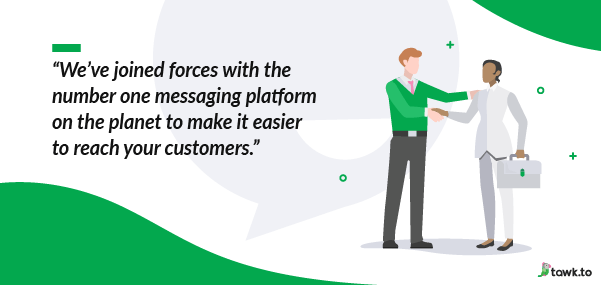Automate Your Workflow: Easy Ways to Add API Codes

Web Development calls for efficiency and productivity, are paramount to your success in this field. One of the most effective ways to streamline your processes and enhance your productivity is through API automation. By integrating APIs (Application Programming Interfaces), you can automate repetitive tasks, improve data accuracy, and focus on higher-level development tasks. This article will explore easy ways to add API codes to automate workflows, providing practical tips and examples for web developers.
Understanding API Automation
APIs are sets of rules that allow different software applications to communicate with each other. They enable the integration of various services and functionalities, facilitating seamless data exchange and interaction between systems. API automation involves using these interfaces to automate tasks that would otherwise require manual intervention.
Benefits of Workflow Automation with APIs
1. Increased Efficiency: Automating workflows reduces the time and effort needed to perform repetitive tasks, allowing you to focus on more critical aspects of your projects.
2. Improved Accuracy: Automated processes minimize human error, ensuring more accurate and reliable data handling.
3. Scalability: APIs make it easier to scale your applications by enabling the integration of additional functionalities and services without significant changes to the existing codebase.
4. Cost Savings: By automating routine tasks, you can reduce operational costs and allocate resources more effectively.
Getting Started with API Integration
Integrating APIs into your workflows doesn't have to be complex. Here are some easy steps to get started with API automation:
1. Identify the Tasks to Automate
The first step is to identify the tasks in your workflow that can be automated. Common tasks suitable for automation include data retrieval, form submissions, notifications, and third-party service integrations.
For example, if you're managing an e-commerce site, you might want to automate the process of fetching product data from a supplier's API or updating inventory levels.
2. Choose the Right API
Selecting the appropriate API is crucial for successful automation. Consider the following factors when choosing an API:
- Documentation: Ensure the API has comprehensive and clear documentation.
- Reliability: Check the API's uptime and reliability records.
- Support: Look for APIs that offer robust support and a responsive community.
- Scalability: Choose APIs that can handle increasing loads as your application grows.
3. Set Up API Authentication
Most APIs require some form of authentication to ensure secure and authorized access. Common authentication methods include API keys, OAuth tokens, and Basic Auth. Make sure to follow best practices for securely storing and managing your authentication credentials.
4. Write the API Code
Once you have selected the API and set up authentication, it's time to write the code. Here's a basic example of how to make an API request in JavaScript using the Fetch API:
This code snippet demonstrates a simple GET request to an API, retrieving data and logging it to the console.
5. Handle API Responses
Handling API responses effectively is crucial for successful automation. Ensure your code includes error handling and response validation to manage different scenarios, such as rate limits, data inconsistencies, and connectivity issues.
This enhanced code snippet includes basic error handling to manage unsuccessful responses.
Practical Examples of API Automation
1. Automating Social Media Posts:
If you're managing multiple social media accounts, you can use APIs to automate posting content. For example, the Twitter API allows you to schedule tweets programmatically.
Automating Email Notifications:
Using an email service API, such as SendGrid or Mailgun, you can automate the process of sending email notifications to users.
Best Practices for API Integration and Automation
1. Use Environment Variables: Store your API keys and sensitive information in environment variables to keep them secure and prevent accidental exposure.
2. Rate Limiting: Be mindful of API rate limits and implement logic to handle rate-limited responses gracefully.
3. Logging and Monitoring: Implement logging and monitoring to track the performance and status of your API requests, helping you identify and troubleshoot issues quickly.
4. Keep Up with API Changes: APIs can change over time, so stay updated with the latest versions and changes to ensure your integrations remain functional.
API automation is a powerful tool for web developers looking to streamline workflows, improve accuracy, and boost productivity. By following the steps and examples provided in this article, you can start integrating APIs into your projects with ease.
For more personalized guidance and to take your skills to the next level, book a free web consultation with BBM Publishing House. Additionally, stay updated with the latest trends and tips by reading our weekly blog, Web Dev "Unfiltered," at bbmpub.com.
By mastering API automation, you can transform the way you work, allowing you to focus on what truly matters: creating innovative and impactful web applications. Happy coding!

Professional UX Designer, Entrepreneur and overall creative. Spenser has been dedicated to sharing stories from our community and creating opportunities for others through various mediums. Founder of Black Business Mine Publishing House, a company that creates content distinctly for OUR community, while offering business consulting, and comprehensive web design and development services.
MILLIONAIRE WEB SERVICES | BOOK FREE WEBSITE CONSULTATION | HIRE ME AS YOUR DEVELOPER
STACKS & STORIES | DIGITAL CRAFT DIGEST | PLAY 2 WIN DA GAME SPORTS