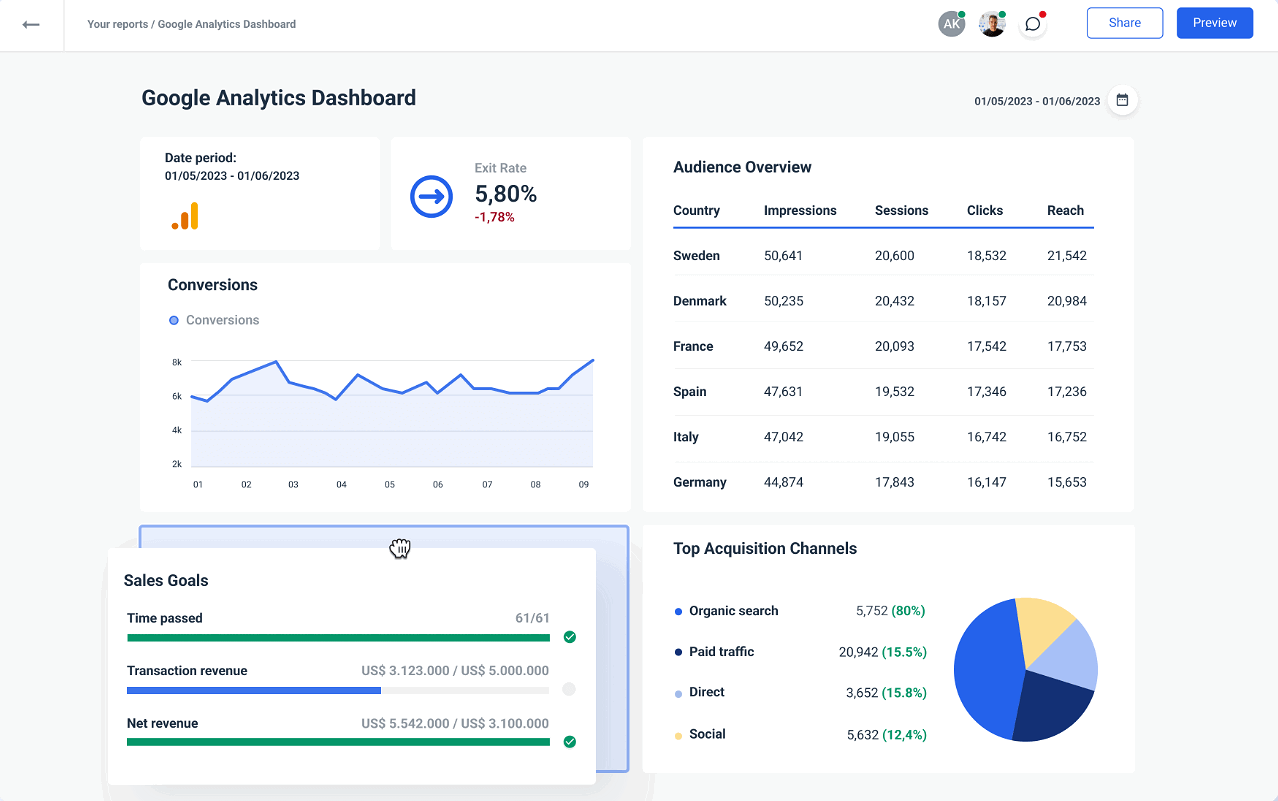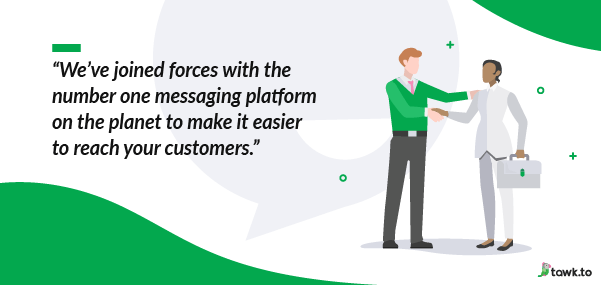Your website is your storefront, your sales pitch, and your customer service hub all rolled into one. But how do you know if it's actually working? The answer lies in data. By understanding and analyzing website data, you can gain invaluable insights into your visitors' behavior, identify areas for improvement, and ultimately, make data-driven decisions that will enhance your website's performance and boost your bottom line.
This article will serve as a beginner's guide to the world of website analytics, introducing you to powerful tools like Google Analytics 4, heatmaps, and behavior tracking.
Getting Started with Google Analytics 4 (GA4)
Google Analytics 4 is a free and powerful tool that allows you to track and analyze a wide range of data about your website's visitors. If you're new to the world of web analytics, GA4 is the perfect place to start. In his beginner's guide to GA4, Neil Patel explains that unlike its predecessor, GA4 uses an event-based tracking model, which provides a more holistic view of the user journey across your website and app.
Here are some of the key insights you can gain from GA4:
•Audience Demographics: Understand who your visitors are, including their age, gender, location, and interests.
•Traffic Sources: Discover how users are finding your website, whether it's through organic search, social media, or paid advertising.
•User Behavior: See which pages your visitors are landing on, how long they're staying, and what actions they're taking.
•Conversions: Track key actions, such as form submissions, newsletter sign-ups, and product purchases.
By regularly monitoring these metrics in GA4, you can identify trends, spot opportunities, and make informed decisions about your website's design, content, and marketing strategies.
Visualizing User Behavior with Heatmaps
While GA4 provides you with a wealth of quantitative data, heatmaps offer a more visual and intuitive way to understand user behavior. A heatmap is a graphical representation of data that uses color to show where users are clicking, scrolling, and moving their mouse on your website. As explained in a guide by Contentsquare, heatmaps are essential for detecting what does and doesn't work on a website.
There are several types of heatmaps, each offering a unique insight into user behavior:
•Click Maps: Show you where users are clicking on your pages. This can help you identify which buttons, links, and other elements are getting the most attention.
•Scroll Maps: Reveal how far down your pages users are scrolling. This can help you determine if your most important content is being seen.
•Move Maps: Track where users are moving their mouse on the page. This can give you an idea of where their attention is focused.
By using heatmaps, you can identify areas of your website that are causing friction or confusion for your users and make targeted improvements to enhance the user experience.
Understanding the 'Why' with Behavior Tracking
Behavior tracking tools, such as Hotjar and Microsoft Clarity, take your understanding of user behavior to the next level. These tools allow you to record and watch sessions of actual users interacting with your website. This is like looking over your user's shoulder as they navigate your site, giving you a firsthand look at their experience.
Session recordings can be incredibly valuable for identifying usability issues, uncovering bugs, and understanding why users are abandoning forms or dropping off at certain points in the user journey. By combining the quantitative data from GA4 with the qualitative insights from behavior tracking tools, you can gain a comprehensive understanding of your website's performance and make data-driven decisions that will lead to real results.
Setting Up Google Analytics 4: A Quick Start Guide
If you're new to Google Analytics, the setup process might seem daunting, but it's actually quite straightforward. Here's a quick overview of how to get started:
1.Create a Google Analytics Account: If you don't already have one, go to the Google Analytics website and create a free account.
2.Create a Property: A property represents your website or app. You'll need to provide some basic information about your site, such as its name and URL.
3.Add a Data Stream: A data stream is the source of your data. For a website, you'll add a web data stream and provide your website's URL.
4.Install the Tracking Code: Google Analytics will provide you with a tracking code that you need to add to every page of your website. This code collects data about your visitors and sends it to Google Analytics. Most website builders and content management systems have built-in integrations that make this process easy.
5.Start Exploring Your Data: Once the tracking code is installed, Google Analytics will start collecting data. You can then explore your reports and gain insights into your website's performance.
Advanced GA4 Features for Deeper Insights
Once you're comfortable with the basics of GA4, you can explore some of its more advanced features to gain even deeper insights into your website's performance:
Custom Events
While GA4 automatically tracks many common events, you can also create custom events to track specific actions that are important to your business. For example, you might create a custom event to track when users watch a video, download a file, or click on a specific button.
Funnel Analysis
Funnel analysis allows you to visualize the steps users take to complete a specific goal, such as making a purchase or signing up for a newsletter. By analyzing your funnels, you can identify where users are dropping off and make targeted improvements to increase conversions.
Audience Segmentation
GA4 allows you to segment your audience based on a wide range of criteria, such as demographics, behavior, and traffic source. This allows you to analyze the performance of different segments and tailor your marketing efforts to specific groups of users.
Choosing the Right Heatmap Tool
There are many heatmap tools available, each with its own strengths and weaknesses. Here are a few popular options to consider:
•Hotjar: One of the most popular heatmap tools, Hotjar offers a comprehensive suite of features, including heatmaps, session recordings, and surveys. It's user-friendly and offers a free plan for small websites.
•Microsoft Clarity: A completely free tool from Microsoft, Clarity offers heatmaps, session recordings, and insights into user behavior. It's a great option for businesses on a tight budget.
•Crazy Egg: Crazy Egg offers a range of heatmap and A/B testing tools. It's known for its ease of use and powerful features.
When choosing a heatmap tool, consider factors such as your budget, the size of your website, and the specific features you need.
Turning Data into Action: A Practical Example
Let's say you run an e-commerce website selling handmade jewelry. You've installed Google Analytics 4 and a heatmap tool, and you've been collecting data for a few weeks. Here's how you might use this data to improve your website:
1.Identify Your Most Popular Products: Using GA4, you discover that silver necklaces are your best-selling product. You decide to feature them more prominently on your homepage and create a dedicated landing page for them.
2.Analyze Your Checkout Funnel: Using GA4's funnel analysis, you discover that many users are abandoning their carts at the shipping information step. You realize that your shipping costs are too high, so you decide to offer free shipping on orders over a certain amount.
3.Use Heatmaps to Optimize Your Product Pages: Using a heatmap tool, you discover that users are not clicking on the "Add to Cart" button on your product pages. You realize that the button is not prominent enough, so you make it larger and change its color to a more eye-catching shade.
4.Watch Session Recordings to Identify Usability Issues: Using session recordings, you discover that some users are having trouble navigating your website on mobile devices. You realize that your mobile menu is confusing, so you redesign it to be more intuitive.
By taking these actions based on your data, you can significantly improve your website's performance and increase your sales.
The Future of Website Analytics
The field of website analytics is constantly evolving, with new tools and technologies emerging all the time. One of the most exciting trends is the integration of artificial intelligence (AI) into analytics platforms. AI-powered analytics tools can automatically identify patterns and anomalies in your data, provide predictive insights, and even suggest specific actions you can take to improve your website's performance.
As AI continues to advance, website analytics will become even more powerful and accessible, enabling businesses of all sizes to make data-driven decisions and achieve their goals.
Conclusion
Data analytics is no longer the exclusive domain of large corporations with big budgets. With free and affordable tools like Google Analytics 4, heatmaps, and behavior tracking, small businesses can now harness the power of data to improve their websites, enhance the user experience, and drive conversions. By embracing a data-driven approach, you can turn your website into a powerful engine for growth and success. The key is to start collecting data, analyze it regularly, and use your insights to make informed decisions. With the right tools and mindset, you can unlock the full potential of your website and achieve remarkable results.
References