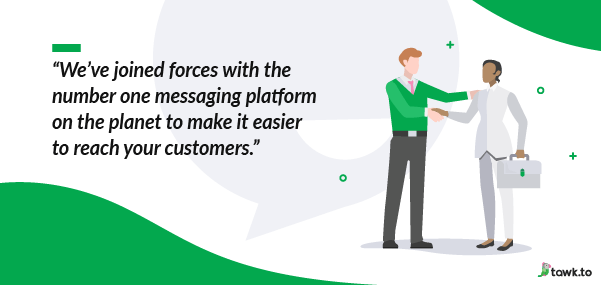Perfecting Your First Email Campaign

Launching your first email campaign can feel like stepping into uncharted territory, but with the right tools and strategy, you can create a campaign that resonates with your audience and drives meaningful results. This guide outlines key elements for crafting a successful campaign, featuring a comprehensive PDF template to help you plan every step—from audience segmentation to A/B testing.
Why Email Campaigns Matter
Email remains one of the most effective marketing tools, boasting an average ROI of $36 for every $1 spent. It offers a direct line to your audience, enabling personalized communication that nurtures relationships, builds trust, and ultimately drives conversions. Whether you're promoting a new product, sharing an update, or offering exclusive deals, email campaigns can help you achieve your business goals efficiently.
Step 1: Audience Segmentation
Before crafting your email, you need to understand who you’re talking to. Audience segmentation divides your subscribers into groups based on criteria such as demographics, purchase history, or engagement levels.
Why Segment?
Segmentation ensures your message resonates. For instance, a discount email to new customers might include an introduction to your brand, while loyal customers receive a "thank you" offer.
Tips for Effective Segmentation:
- Demographics: Tailor content based on age, location, or interests.
- Behavior: Create segments based on how customers interact with your site (e.g., frequent buyers vs. casual browsers).
- Engagement: Target inactive subscribers with re-engagement campaigns.
Template Section for Segmentation:
In your PDF template, include a table or checklist to map out your segments. Example:
| Segment Name | Criteria | Content Focus |
|---|---|---|
| New Subscribers | Joined within 30 days | Intro to brand/products |
| VIP Customers | 10+ purchases | Exclusive offers |
Step 2: Crafting Compelling Subject Lines
Your subject line is the gateway to your email. It’s what determines whether recipients open your email or send it to the trash.
Best Practices:
- Keep It Short: Subject lines with fewer than 50 characters tend to perform best.
- Be Specific: Instead of "Big Sale," try "Save 30% on All Winter Apparel."
- Add Urgency: Use time-sensitive language like "Last Chance" or "Only 3 Hours Left!"
- Personalize: Including the recipient’s name or location can boost open rates.
Examples:
- “Hey [First Name], Your Exclusive Deal Awaits!”
- “New Arrivals Just Landed – See Them First!”
- “Only for You: 20% Off Today Only!”
Template Section for Subject Lines:
In the PDF template, dedicate a brainstorming section where you list potential subject lines. Use a scoring system to evaluate them based on clarity, relevance, and engagement potential.
Step 3: A/B Testing for Better Results
A/B testing, or split testing, is the process of comparing two versions of an email to see which performs better. It’s a powerful way to refine your campaign over time.
What to Test:
- Subject Lines: Compare open rates between different headlines.
- Content: Test variations in email copy or call-to-action (CTA) buttons.
- Design: Experiment with layouts, images, or colors.
- Send Times: See if your audience prefers morning or evening emails.
Running an A/B Test:
- Choose one variable to test (e.g., subject line).
- Divide your audience into two equal groups.
- Send version A to one group and version B to the other.
- Analyze the results (open rates, click-through rates, etc.) to determine the winner.
Template Section for A/B Testing:
Include a table in your template to track your tests:
| Test Variable | Version A | Version B | Winner |
|---|---|---|---|
| Subject Line | "Big Sale Ends Soon" | "Save 20% Today Only" | Version B |
Step 4: Crafting the Perfect Email Body
Once your audience is segmented and your subject line is ready, focus on creating email content that engages and converts.
Key Elements of a Great Email:
- Personalization: Address recipients by name and include relevant content.
- Value Proposition: Highlight what’s in it for the reader—discounts, tips, or exclusive access.
- Strong CTA: Use action-driven language like "Shop Now," "Learn More," or "Claim Your Offer."
Tips for Design:
- Use a single-column layout for mobile-friendly emails.
- Include eye-catching images but keep file sizes low for faster loading.
- Balance text and visuals to maintain readability.
Conclusion: Putting It All Together
Launching your first email campaign might seem daunting, but with proper planning and execution, it can be a powerful tool for growing your business. From segmenting your audience to refining your subject lines and testing your content, each step contributes to your campaign’s overall success.
The provided PDF template offers a structured way to organize your efforts, ensuring nothing falls through the cracks. Remember, email marketing isn’t just about sending messages; it’s about creating meaningful connections that drive long-term engagement.
Ready to get started? Download the "Perfecting Your First Email Campaign" template now and take the first step toward email marketing success.
Resources

Professional UX Designer, Entrepreneur and overall creative. Spenser has been dedicated to sharing stories from our community and creating opportunities for others through various mediums. Founder of Black Business Mine Publishing House, a company that creates content distinctly for OUR community, while offering business consulting, and comprehensive web design and development services.
MILLIONAIRE WEB SERVICES | BOOK FREE WEBSITE CONSULTATION | HIRE ME AS YOUR DEVELOPER
STACKS & STORIES | DIGITAL CRAFT DIGEST | PLAY 2 WIN DA GAME SPORTS