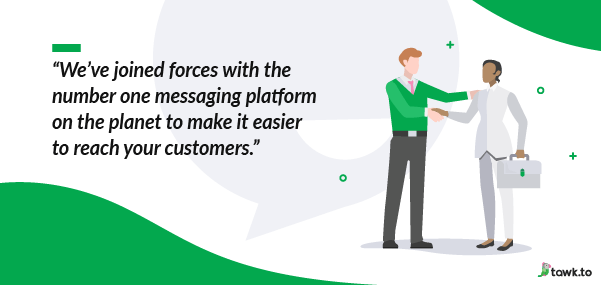The Powe of UX in E-Commerce Design

Once upon a time, in the bustling town of Cyberville, there was an e-commerce shop named "Fantastic Finds." Owned by Emma, a passionate entrepreneur, Fantastic Finds had a vast array of products but struggled to keep customers engaged. Sales were sluggish, and Emma couldn't figure out why.
One day, while sipping her third cup of coffee, Emma had an epiphany: “What if my website is the problem?” She had heard whispers of the mystical power of UX design but hadn’t ventured down that path. Determined to transform her site, she embarked on a journey to understand and implement effective UX design strategies. This is her story—and how you, too, can harness the power of UX design to transform your e-commerce site.
1. The UX Basics: Setting the Foundation
Emma's first step was understanding what UX (User Experience) actually meant. UX design focuses on the overall experience users have while interacting with a website, aiming to make it intuitive, efficient, and pleasant.
"If users can't find what they're looking for or get frustrated along the way, they're likely to leave," Emma realized. She decided to start with the basics: ensuring her site was easy to navigate, visually appealing, and responsive on all devices.
Key Elements:
- Navigation: Simple, clear menus help users find products effortlessly.
- Visual Hierarchy: Use size, color, and placement to highlight important elements like calls to action (CTAs).
- Responsive Design: Ensure the site looks and functions well on desktops, tablets, and smartphones.
2. Understanding Your Audience: The User Research
Emma knew she had a diverse customer base but didn't fully understand their needs and preferences. She decided to conduct user research, using surveys, feedback forms, and analytics tools.
"Turns out, my customers really value quick access to new arrivals and bestsellers," Emma discovered. She decided to redesign her homepage to feature these categories prominently.
Key Strategies:
- User Surveys: Ask customers about their browsing and purchasing habits.
- Analytics: Use tools like Google Analytics to track user behavior on your site.
- Feedback Forms: Provide a simple way for users to share their thoughts.
3. Streamlining the Checkout Process: The Path to Purchase
Next, Emma focused on the checkout process. She learned that a complicated checkout is a major turn-off for online shoppers. Determined to simplify it, she implemented a one-page checkout and added multiple payment options.
"Why make it hard for customers to give me their money?" Emma laughed, realizing the absurdity of her previous setup.
Key Improvements:
- One-Page Checkout: Reduces the number of steps needed to complete a purchase.
- Guest Checkout: Allows users to buy without creating an account.
- Multiple Payment Options: Offers credit cards, PayPal, and other popular payment methods.
4. Creating Trust: The Secure and Reliable Experience
Emma knew that trust was crucial in e-commerce. She made sure her site was secure and clearly communicated this to her customers. She added trust badges, improved her SSL certificate, and showcased customer reviews and testimonials.
"If customers trust my site, they're more likely to buy," Emma thought.
Trust-Building Tactics:
- SSL Certificate: Ensures a secure connection for transactions.
- Trust Badges: Display security badges and certifications prominently.
- Customer Reviews: Highlight positive reviews to build credibility.
5. Enhancing Visual Appeal: The Design Magic
Emma realized that an aesthetically pleasing site would keep users engaged. She hired a talented web designer to revamp the look and feel of Fantastic Finds. They focused on a clean, modern design with high-quality images and consistent branding.
"A picture is worth a thousand words, but a well-designed website is worth a thousand sales," Emma mused.
Design Tips:
- High-Quality Images: Use professional photos of products.
- Consistent Branding: Maintain a uniform look with colors, fonts, and styles.
- Whitespace: Avoid clutter by using whitespace effectively.
6. Personalization: The Customer Connection
To make her site even more engaging, Emma implemented personalization strategies. She used data to recommend products based on browsing history and past purchases. Customers loved seeing items tailored to their interests.
"It's like having a personal shopper for each visitor," Emma explained excitedly.
Personalization Techniques:
- Product Recommendations: Show related items based on user behavior.
- Personalized Emails: Send tailored offers and updates.
- Dynamic Content: Change content based on user preferences and history.
7. Mobile Optimization: The On-the-Go Shopper
Emma knew that many of her customers shopped on their phones. She ensured that Fantastic Finds was fully optimized for mobile devices, with fast loading times and a user-friendly interface.
"Shopping should be easy, whether you're at home or on the go," she stated.
Mobile Optimization Steps:
- Responsive Design: Ensure the site adapts to different screen sizes.
- Fast Loading Times: Optimize images and code for quick loading.
- Mobile-Friendly Navigation: Use simple, touch-friendly menus and buttons.
8. Continuous Improvement: The Never-Ending Journey
Emma realized that UX design is an ongoing process. She committed to regularly testing and improving her site based on user feedback and changing trends.
"The journey to a perfect user experience never truly ends," she concluded.
Ongoing Strategies:
- A/B Testing: Experiment with different design elements to see what works best.
- User Feedback: Continuously gather and act on user input.
- Stay Updated: Keep up with the latest UX trends and technologies.
Embrace the Power of UX
By focusing on user experience, Emma transformed Fantastic Finds from a struggling shop to a thriving e-commerce business. Her story demonstrates the power of UX in boosting sales, improving customer satisfaction, and building a loyal customer base.
Ready to enhance your e-commerce site with effective UX design? Get a free website consultation with BBM Publishing House and start your journey to better user experience today. Don't forget to read more insightful articles on Web Dev "Unfiltered" at bbmpub.com

Professional UX Designer, Entrepreneur and overall creative. Spenser has been dedicated to sharing stories from our community and creating opportunities for others through various mediums. Founder of Black Business Mine Publishing House, a company that creates content distinctly for OUR community, while offering business consulting, and comprehensive web design and development services.
MILLIONAIRE WEB SERVICES | BOOK FREE WEBSITE CONSULTATION | HIRE ME AS YOUR DEVELOPER
STACKS & STORIES | DIGITAL CRAFT DIGEST | PLAY 2 WIN DA GAME SPORTS