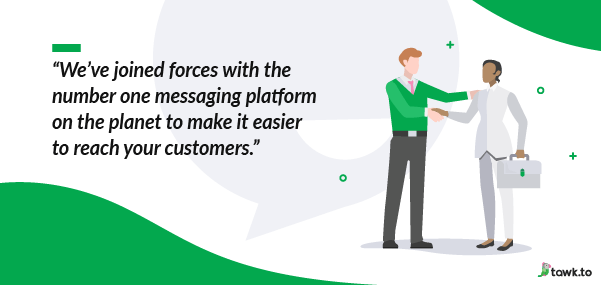Top 10 WordPress Plugins to Supercharge Your Business Website

In the world of web development, WordPress remains a powerhouse, offering unparalleled flexibility and ease of use for building and managing websites. One of the key strengths of WordPress is its extensive library of plugins, which can transform a basic site into a dynamic, feature-rich platform. Here, we delve into the top 10 WordPress plugins that every web developer should consider to supercharge a business website. These plugins enhance functionality, improve security, and provide an exceptional user experience.
1. Yoast SEO
Why You Need It: Yoast SEO is a must-have plugin for optimizing your website for search engines. It offers comprehensive on-page SEO analysis, helping you to improve your content’s readability and keyword usage.
Key Features:
- Real-time content analysis for SEO and readability.
- XML sitemaps generation.
- Integration with social media platforms.
Resources: Yoast SEO Official Website
2. WooCommerce
Why You Need It: For businesses looking to sell products or services online, WooCommerce is the go-to e-commerce solution. It transforms your WordPress site into a fully functional online store.
Key Features:
- Seamless integration with WordPress.
- Extensive payment gateway options.
- Customizable product pages and checkout process.
Resources: WooCommerce Official Website
3. Wordfence Security
Why You Need It: Security is paramount for any business website. Wordfence Security offers comprehensive protection against malware, hacking, and other threats.
Key Features:
- Firewall protection and malware scanning.
- Login security and monitoring.
- Real-time threat defense feed.
Resources: Wordfence Security Official Website
4. WPForms
Why You Need It: WPForms is an intuitive drag-and-drop form builder that allows you to create contact forms, survey forms, payment forms, and more, without any coding knowledge.
Key Features:
- Pre-built form templates.
- Drag-and-drop form builder.
- Integration with popular email marketing services.
Resources: WPForms Official Website
5. Elementor
Why You Need It: Elementor is a powerful page builder plugin that allows you to design stunning web pages with a drag-and-drop interface. It’s perfect for developers who want to create custom designs without touching code.
Key Features:
- Real-time editing with drag-and-drop functionality.
- Pre-designed templates and blocks.
- Mobile-responsive design capabilities.
Resources: Elementor Official Website
6. UpdraftPlus
Why You Need It: Regular backups are crucial for safeguarding your website data. UpdraftPlus simplifies the backup and restoration process, ensuring that your data is always secure.
Key Features:
- Scheduled backups to remote storage locations.
- Easy site restoration.
- Supports multiple cloud storage options.
Resources: UpdraftPlus Official Website
7. Smush
Why You Need It: Optimizing images is essential for maintaining fast page load times and improving user experience. Smush automatically compresses and optimizes images without compromising quality.
Key Features:
- Lossless image compression.
- Bulk image optimization.
- Lazy load functionality for faster page speeds.
Resources: Smush Official Website
8. MonsterInsights
Why You Need It: Understanding how users interact with your website is key to making informed decisions. MonsterInsights seamlessly integrates Google Analytics with your WordPress dashboard, providing valuable insights.
Key Features:
- Easy setup with Google Analytics.
- Real-time stats and reports.
- Enhanced e-commerce tracking.
Resources: MonsterInsights Official Website
9. WP Rocket
Why You Need It: WP Rocket is a powerful caching plugin that significantly improves your website’s loading speed, enhancing both user experience and SEO.
Key Features:
- Page caching and browser caching.
- Lazy loading of images and videos.
- Minification of HTML, CSS, and JavaScript.
Resources: WP Rocket Official Website
10. Sucuri Security
Why You Need It: Sucuri Security offers a comprehensive suite of security tools designed to protect your website from various threats. It’s essential for maintaining a secure online presence.
Key Features:
- Security activity auditing.
- Malware scanning and removal.
- Post-hack security actions.
Resources: Sucuri Security Official Website
Integrating These Plugins
Integrating these plugins into your WordPress site is straightforward. Most plugins can be installed directly from the WordPress plugin repository:
- Navigate to your WordPress dashboard.
- Go to Plugins > Add New.
- Search for the plugin by name.
- Click Install Now, then Activate.
Best Practices for Plugin Management
While plugins are powerful, managing them effectively is crucial to avoid performance issues or security vulnerabilities:
- Keep Plugins Updated: Regularly update your plugins to the latest versions to ensure security and compatibility.
- Limit Plugin Usage: Only use essential plugins to avoid bloat and potential conflicts.
- Regular Backups: Always back up your site before installing or updating plugins.
Conclusion
Implementing the right plugins can drastically enhance the functionality, security, and user experience of your WordPress site. Whether you’re building a new site or enhancing an existing one, these top 10 plugins provide a robust foundation for a successful online presence.
Call to Action: Ready to take your WordPress site to the next level? Get a free website consultation with BBM Publishing House and let our experts help you optimize and grow your online presence. Don't forget to read more insightful articles on Web Dev "Unfiltered" at bbmpub.com.

Professional UX Designer, Entrepreneur and overall creative. Spenser has been dedicated to sharing stories from our community and creating opportunities for others through various mediums. Founder of Black Business Mine Publishing House, a company that creates content distinctly for OUR community, while offering business consulting, and comprehensive web design and development services.
MILLIONAIRE WEB SERVICES | BOOK FREE WEBSITE CONSULTATION | HIRE ME AS YOUR DEVELOPER
STACKS & STORIES | DIGITAL CRAFT DIGEST | PLAY 2 WIN DA GAME SPORTS